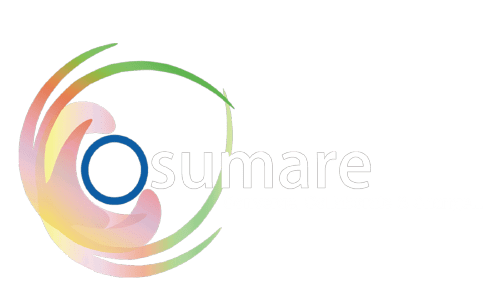Have you ever wished Google search could be smarter? Good news—it already is! Google’s advanced search operators are built-in shortcuts that help you refine your searches for more precise results, faster. These “mini-commands” make your searches more targeted, cutting through the clutter to deliver exactly what you need.
For SEO professionals, these operators are invaluable for competitor research, content planning, and other tasks that can take hours without them.
What Are Google’s Advanced Search Operators?
These are special commands that narrow down Google search results, allowing you to retrieve hyper-relevant information. Here are some of the most effective operators:
1. site:
Limits search results to a specific domain, ideal for analyzing competitor content or diving into specific websites.
Example:
To find SEO articles on Moz’s website, type:site:moz.com SEO
This command lists all pages on Moz related to SEO, including blogs, guides, and other resources.
Want to explore a competitor’s blog strategy?site:competitor.com blog
This reveals blog posts from your competitor, helping you analyze their content approach.
2. intitle:
Targets pages with specific keywords in their titles, helping you find content optimized for your desired terms.
Example:
Looking for pages with “SEO Tips” in the title?intitle:"SEO Tips"
This filters results to show only those pages where “SEO Tips” appears in the title, ensuring relevance.
For articles on “Content Marketing,” try:intitle:"Content Marketing"
3. inurl:
Finds pages with specific terms in their URLs, perfect for identifying topic-focused content.
Example:
To locate blog posts about digital marketing, use:inurl:"digital-marketing"
4. intext:
Searches for specific terms within the body text of webpages.
Example:
To find pages discussing “SEO basics,” type:intext:"SEO basics"
This ensures the results focus on pages with detailed content on the topic.
Combining Operators
Search operators can be combined to drill down even further.
Example:
To find competitor blog posts about SEO guides, try:site:competitor.com inurl:blog intitle:"SEO guide"
This search narrows results to a competitor’s blog pages with “SEO guide” in their titles.
Boolean Operators for Advanced Queries
Google also supports Boolean operators like AND, OR, and NOT for even smarter searches:
AND: Focus on pages with multiple terms.
Example:SEO AND backlinkslists pages containing both terms.OR: Broaden searches to include either term.
Example:SEO OR content marketingretrieves pages with either term.NOT: Exclude specific terms.
Example:SEO NOT "paid ads"filters out pages related to paid ads.
Combining Boolean and Search Operators:
To focus on blog posts about SEO tips from Medium and exclude paid search, type:site:medium.com SEO tips NOT "paid search"
Google Search Filters for More Precision
Two additional filters, before: and after:, allow you to specify publication dates.
Before a Specific Date:
Example:SEO tips before:2023
Displays SEO-related pages published before January 1, 2023.After a Specific Date:
Example:SEO strategies after:2022
Finds recent content published after January 1, 2022.Search for File Types:
Example:SEO strategies filetype:pdf
Retrieves PDFs related to SEO strategies, perfect for finding whitepapers or reports.
Essential Search Operators for SEO
1. allintitle:
Finds pages with all specified terms in the title.
Example:allintitle: SEO content marketing tips
2. allinurl:
Limits results to URLs containing all specified terms.
Example:allinurl: SEO strategies link building
3. link:
Identifies backlinks to a specific URL, great for competitive analysis.
Example:link:example.com
Shows all pages linking to the given site.
Practical SEO Tasks Using Search Operators
Competitor Research: Use
site:andintitle:to explore competitors’ content and identify gaps.
Example:site:competitor.com intitle:"blog"Backlink Analysis: Use
link:to find sites linking to competitors and identify opportunities.Content Gap Analysis: Combine
inurl:andintitle:to uncover untapped topics for your content strategy.
Conclusion
Google’s search operators are a free yet powerful tool to supercharge your SEO efforts. From competitor analysis to content creation and backlink research, these commands can save time and deliver laser-focused results. With practice, they’ll become an indispensable part of your SEO toolbox, helping you rank higher, work smarter, and stay ahead of the competition.