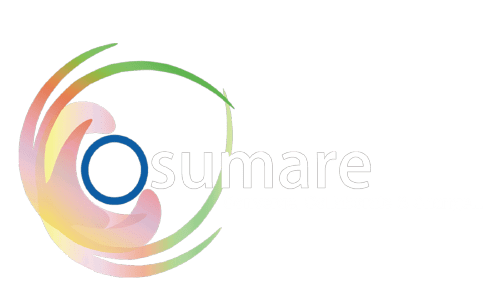For businesses and brands, Facebook remains a vital platform to connect with their audience, build brand awareness, and drive sales. However, to make the most of your Facebook presence, tracking the right metrics is essential. Monitoring Facebook analytics helps you understand how your content is performing, what resonates with your audience, and where you can improve.
This blog explores seven effective ways to track Facebook Page statistics and analytics to help you fine-tune your strategy and grow your online presence.
1. Facebook Insights: Your Built-in Analytics Dashboard
Facebook provides a free and detailed analytics tool called Facebook Insights, which is available for all Page admins. Here’s how you can use it:
- Access: Go to your Page and click on the “Insights” tab at the top.
- Metrics Available:
- Page Likes: Track the growth or decline in likes.
- Post Reach: See how many people saw your posts and how often.
- Engagement: Monitor likes, comments, shares, and reactions to posts.
- Audience Demographics: Learn more about your followers, including their location, gender, and age group.
How to Use It:
Analyze which posts get the most engagement and replicate similar types of content to increase reach and interaction. Track trends like when your audience is most active to optimize your posting schedule.
2. Meta Business Suite
The Meta Business Suite is an advanced management tool that integrates Facebook and Instagram analytics. It provides more in-depth insights than Facebook Insights, making it perfect for businesses managing multiple platforms.
- Key Features:
- View insights for both Facebook and Instagram in one place.
- Schedule and publish posts across platforms.
- Monitor ad performance and organic reach side by side.
- Track audience sentiment through comments and messages.
How to Use It:
Use the overview dashboard to compare performance trends across platforms and identify the most effective type of posts for each social media channel.
3. Facebook Creator Studio
Facebook’s Creator Studio offers tools for creators and brands to publish content and analyze performance. This platform focuses more on video insights and monetization, making it perfect for Pages with heavy video content.
- Metrics Tracked:
- Video Watch Time: Know how long people are watching your videos.
- Audience Retention: See where viewers drop off in a video.
- Monetization Metrics: Track earnings if your videos are monetized.
How to Use It:
Use the audience retention metric to refine your video strategy. If users are dropping off early, try making videos shorter or more engaging at the beginning.
4. Google Analytics for Facebook Traffic
While Facebook offers built-in analytics tools, Google Analytics can give you additional insights about how Facebook traffic behaves on your website.
- How It Works:
You can track which Facebook posts are driving traffic to your site by setting up UTM parameters in the links you share. - Metrics Tracked:
- Referral Traffic: How much of your website traffic comes from Facebook.
- Bounce Rate: How long visitors from Facebook stay on your site.
- Conversions: Measure purchases, sign-ups, or other goals completed by users coming from Facebook.
How to Use It:
Monitor the behavior of visitors who land on your site through Facebook to understand what content drives valuable traffic.
5. Facebook Ads Manager for Campaign Insights
If you’re running paid ads on Facebook, the Facebook Ads Manager is the go-to tool for tracking the performance of your campaigns. It provides detailed analytics on all paid campaigns, including impressions, clicks, and conversions.
- Metrics Tracked:
- Click-Through Rate (CTR): How effective your ad is at driving clicks.
- Cost per Click (CPC): How much each click costs.
- Conversion Rate: How many users complete an action (purchase, sign-up, etc.) after clicking your ad.
How to Use It:
Keep an eye on the CPC and CTR to optimize your ad budget. Experiment with different ad creatives and target audiences to maximize your ROI.
6. Third-Party Social Media Analytics Tools
While Facebook’s native tools provide great insights, third-party tools like Hootsuite, Sprout Social, and Buffer offer advanced tracking options, including cross-platform analytics.
- Key Features:
- Unified dashboards that combine metrics from Facebook, Instagram, and other platforms.
- Sentiment analysis to monitor how people feel about your brand.
- Automated reporting for easy sharing with stakeholders.
How to Use It:
Use these tools for more comprehensive reports and to monitor how your Facebook efforts contribute to the overall social media strategy.
7. Tracking Audience Sentiment Through Social Listening Tools
Social listening tools like Brandwatch, Mention, and Talkwalker allow you to track what people are saying about your brand across social media platforms, including Facebook. This gives you insights into audience sentiment and helps you manage your online reputation.
- What You Can Track:
- Mentions of your brand on Facebook, even in posts you’re not tagged in.
- Sentiment trends—whether people are talking about your brand positively or negatively.
- Competitive analysis to see how your competitors are performing.
How to Use It:
Track mentions and address negative feedback quickly to maintain a positive brand image. Use sentiment trends to guide your messaging and customer engagement strategies.
Conclusion
Tracking your Facebook Page statistics and analytics is essential for optimizing your strategy and maximizing the impact of your social media presence. Whether you’re using Facebook Insights for basic metrics, Meta Business Suite for cross-platform analytics, or third-party tools for more comprehensive reports, there are plenty of ways to stay on top of your performance. Tools like Google Analytics and social listening platforms further enrich your understanding by offering insights into traffic behavior and audience sentiment.
If you’re looking to grow your brand through social media marketing, working with professionals can help you achieve better results. Check out some of the best digital marketing agencies in Dubai for expert assistance in managing your Facebook presence and driving business growth.